BEFORE WE BUBBLE: Everyone Needs To Connect Their Glyph And Delegated Wallets Ahead Of Tomorrow’s Otherside Event, According To Yuga Lab’s James Hall
- Kyle
- Jul 24, 2025
- 2 min read
Things will be anything but boring around the swamp tomorrow as the Bored Ape Yacht Club gets ready to host its first ever Meet at the Clubhouse Bubble Space event in the metaverse. But before anyone can break on through to the Otherside, everyone must first set up their Glyph wallets and delegations if they want to pop in as their primates or other NFTs.
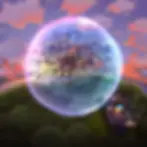
On Thursday, Yuga Labs Head Engineer James Hall took to the timeline with an important announcement, everyone needs to connect their Glyph accounts to the wallet where their Apes, or other assets, are delegated in order to participate in tomorrow’s event as their J-Pegs.
“Let's get ready for tomorrow's Meet at the Clubhouse Bubble event on Otherside,” Hall tweeted. “We use Glyph to log in to Otherside, make sure you have your assets delegated appropriately. Let's walk through it (I know apes don't read so I added a video).”
In his six-part tweet, Hall lays out a step-by-step guide showing how to delegate your NFTs properly in order to join the metaverse’s native version of a Twitter Space, called Bubbles, tomorrow at 10 A.M. EST.
The setup is pretty simple: log into your Glyph wallet the same way you did for Project Dragon or Apes Come Home, and link the wallet that your preferred NFT is delegated to.

“There are two places to have a wallet address (important for next step) 1. Your Glyph wallet 2. Your linked wallets. If you don't have any, this is where you'd link your hot wallet with your assets."

Once linked, Hall recommends visiting https://checkdelegate.xyz to make sure your Ape, Meebit, Moonbird, Koda, HV-MTL, or Otherdeed is properly delegated.


